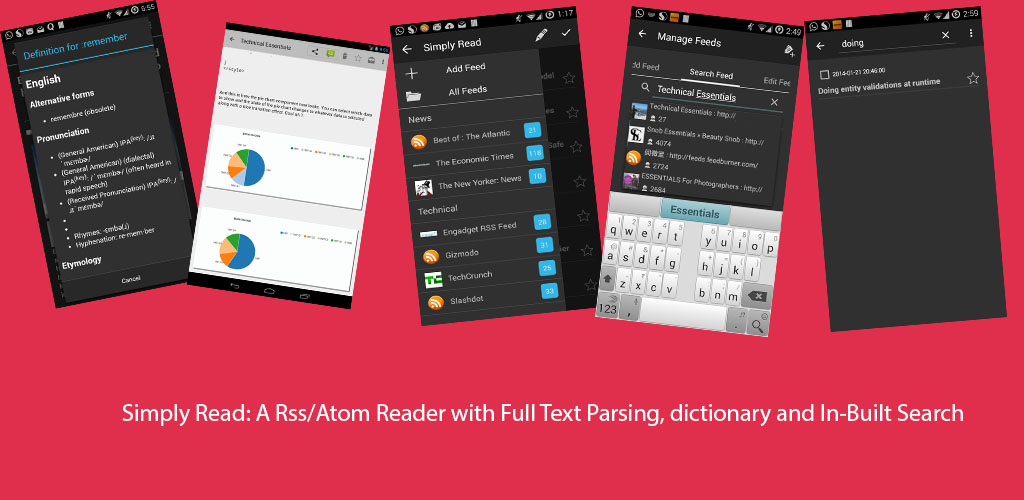This is a short post about how one can use ADF security to hide/show links to the taskflows depending upon the user role. We can either use userInRole or taskflowViewable EL expressions on the visible or rendered property of the af:command link. But, choosing one over the other has repercussions on maintainability and also causes replication of security configuration in the source code The preferred way, i think is to use taskflowViewable expression as it avoids the aforementioned problems. This can be seen by the sample usage of the aforementioned expressions below.
1. taskflowViewable :-
2. isUserRole:-
As you can see the first expression is only concerned with implicitly restricting access to the users of the particular taskflow that have not been granted access in jazn-data.xml file whereas, the second expression is doing so explicitly by mentioning two specific application roles hence it is causing replication and maintenance issues.
The second snippet by explicitly specifying which users can access the taskflow is replicating the security configuration made in the jazn-data.xml and also if a need arises to grant or revoke access to the taskflow, code change will be required in the second scenario along with the merging of security policy where as in former case only thing required will be the merging of security policy. Hence you should prefer taskflowViewable over userInRole.
1. taskflowViewable :-
<af:commandLink id="cl1" rendered="#{securityContext.taskflowViewable['/pathtotaskflowdefinition/#taskflow_defn_id']}" >
<af:setPropertyListener type="action" from="/pathtotaskflowdefinition/#taskflow_defn_id" to="#{viewScope.NavBacking.taskFlowId}" />
</af:commandLink>
2. isUserRole:-
<af:commandLink id="cl1" rendered="#{securityContext.userInRole['abcRole','xyzRole']}" >
<af:setPropertyListener type="action" from="/pathtotaskflowdefinition/#taskflow_defn_id" to="#{viewScope.NavBacking.taskFlowId}" />
</af:commandLink>
As you can see the first expression is only concerned with implicitly restricting access to the users of the particular taskflow that have not been granted access in jazn-data.xml file whereas, the second expression is doing so explicitly by mentioning two specific application roles hence it is causing replication and maintenance issues.
The second snippet by explicitly specifying which users can access the taskflow is replicating the security configuration made in the jazn-data.xml and also if a need arises to grant or revoke access to the taskflow, code change will be required in the second scenario along with the merging of security policy where as in former case only thing required will be the merging of security policy. Hence you should prefer taskflowViewable over userInRole.