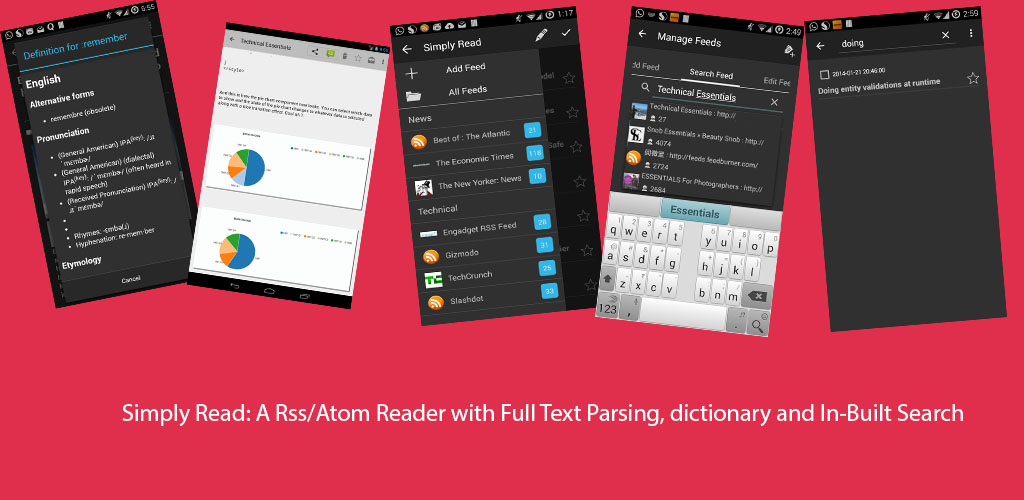In this post i am sharing the process to make your own custom reconciliation connector. The process flow of the scheduler is shown in the below flowchart.
This flow chart is a simplified version and should serve as a simple aid. The code for the 11g scheduler is shown below, it is a pretty crude implementation and just serves as a POC it does a full target reconciliation.
public class UserDetailReconTask extends TaskSupport {
private static final ADFLogger reconLogger =
ADFLogger.createADFLogger(UserDetailReconTask.class);
public UserDetailReconTask() {
super();
}
public void execute(HashMap hashMap) {
String methodName =
Thread.currentThread().getStackTrace()[1].getMethodName();
tcITResourceInstanceOperationsIntf itRes =
Platform.getService(tcITResourceInstanceOperationsIntf.class);
reconLogger.entering(methodName, hashMap.toString());
//get it resourcename
String itResourceName = hashMap.get("ITResource").toString();
//Get resource object to reconcile
String resourceObjectName = hashMap.get("ResourceObject").toString();
//Get table name
String tableName = hashMap.get("TableName").toString();
HashMap hashmap = new HashMap();
if (reconLogger.isLoggable(Level.INFO)) {
reconLogger.info("[ " + methodName + " ] " +
"Got It Resource name " + itResourceName);
}
hashmap.put("IT Resources.Name", itResourceName);
tcResultSet rss;
tcResultSet parameters;
HashMap paramsMap = new HashMap();
try {
rss = itRes.findITResourceInstances(hashmap);
Long ll = rss.getLongValue("IT Resource.Key");
parameters = itRes.getITResourceInstanceParameters(ll);
for (int i = 0; i < parameters.getRowCount(); i++) {
parameters.goToRow(i);
String paramName =
parameters.getStringValue("IT Resources Type Parameter.Name");
if (paramName.trim().equalsIgnoreCase("DatabaseName")) {
paramsMap.put("DatabaseName",
parameters.getStringValue("IT Resource.Parameter.Value"));
} else if (paramName.trim().equalsIgnoreCase("URL")) {
paramsMap.put("URL",
parameters.getStringValue("IT Resource.Parameter.Value"));
} else if (paramName.trim().equalsIgnoreCase("UserID")) {
paramsMap.put("UserID",
parameters.getStringValue("IT Resource.Parameter.Value"));
} else if (paramName.trim().equalsIgnoreCase("Password")) {
paramsMap.put("Password",
parameters.getStringValue("IT Resource.Parameter.Value"));
} else if (paramName.trim().equalsIgnoreCase("Driver")) {
paramsMap.put("Driver",
parameters.getStringValue("IT Resource.Parameter.Value"));
}
}
} catch (tcAPIException e) {
reconLogger.severe("[ " + methodName + " ] " +
"error occured during retrieving IT Resource",
e);
throw new RuntimeException("[ " + methodName + " ] " +
"error occured during retrieving IT Resource");
} catch (tcColumnNotFoundException e) {
reconLogger.severe("[ " + methodName + " ] " +
"error occured during retrieving IT Resource column name",
e);
throw new RuntimeException("[ " + methodName + " ] " +
"error occured during retrieving IT Resource column name");
} catch (tcITResourceNotFoundException e) {
reconLogger.severe("[ " + methodName + " ] " +
"error occured during retrieving IT Resource by key",
e);
throw new RuntimeException("[ " + methodName + " ] " +
"error occured during retrieving IT Resource by key");
}
reconcileAndCreateEvents(paramsMap.get("UserID").toString(),
paramsMap.get("Password").toString(),
paramsMap.get("Driver").toString(),
paramsMap.get("URL").toString(),
resourceObjectName, tableName);
reconLogger.exiting("UserDetailReconTask", methodName);
}
public HashMap getAttributes() {
return null;
}
public void setAttributes() {
}
/**
* This method gets the data from the source table and then creates the events after
* that OIM applies the rules to check whether the user is there or not
* @param adminID Source admin user id
* @param password Source Password
* @param Driver Driver type
* @param Url jdbc url of the target database
* @param resourceObject target resource object
* @param tableName The target table to reconcile from
*/
private void reconcileAndCreateEvents(String adminID, String password,
String Driver, String Url,
String resourceObject,
String tableName) {
String methodName =
Thread.currentThread().getStackTrace()[1].getMethodName();
reconLogger.entering("UserDetailReconTask", methodName);
ResultSet rs = null;
Connection conn = null;
PreparedStatement ps = null;
try {
Class.forName(Driver);
} catch (ClassNotFoundException e) {
throw new RuntimeException("Unable to find the driver class", e);
}
try {
tcReconciliationOperationsIntf reconService =
Platform.getService(tcReconciliationOperationsIntf.class);
HashMap dataMap = new HashMap();
conn = DriverManager.getConnection(Url, adminID, password);
ps = conn.prepareStatement("Select * from "+ tableName);
rs = ps.executeQuery();
reconLogger.info("[ " + methodName + " ] " +
"Executed the query succesfully");
while (rs.next()) {
//put data in map
dataMap.put("UserLogin", rs.getString(1));
//create reconciliation event
reconLogger.info("[ " + methodName + " ] " + "Got login Id ",
rs.getString(1));
try {
//create reconciliation event
reconService.createReconciliationEvent(resourceObject,
dataMap, true);
reconLogger.info("[ " + methodName + " ] " +
"Created Recon Event", rs.getString(1));
} catch (tcObjectNotFoundException e) {
reconLogger.severe("Unable to find resource object");
throw new RuntimeException("Unable to find the driver class",
e);
} catch (tcAPIException e) {
reconLogger.severe("Unable to find resource object");
throw new RuntimeException("Unable to createevent", e);
}
}
} catch (SQLException e) {
throw new RuntimeException("Unable to get connection", e);
}
}
}
Here the method of relevance is reconcileAndCreateEvent which actually fetches the details from the target table name and then it is being used to populate a dataMap with reconciliation field names and value, this along with the resource object name is being used to create the reconciliation event which in turn is then processed by OIM Reconciliation engine which finds a reconciliation rule corresponding to the resource object and then applies the rule, in this case UserLogin is matched with User_Login in OIM and the account linking is performed.
The reconciliation API reference link is here.
The scheduler xml is shown below. It is named as UserDetailReconTask.xml and needs to be imported into mds using weblogicImportMetada.sh script.The path needs to be /db/UserDetailReconTask.xml
<scheduledtasks xmlns="http://xmlns.oracle.com/oim/scheduler">
<task>
<name>UserDetailReconTask</name>
<class>com.blogspot.ramannanda.schedulers.UserDetailReconTask</class>
<description>Target Reconciliation</description>
<retry>5</retry>
<parameters>
<string-param required="true" encrypted="false" helpText="IT Resource">ITResource</string-param>
<string-param required="true" encrypted="false" helpText="Resource Object name">ResourceObject</string-param>
<string-param required="true" encrypted="false" helpText="Table Name">TableName</string-param>
</parameters>
</task>
</scheduledTasks>
The plugin xml is mentioned below
<?xml version="1.0" encoding="UTF-8"?>
<oimplugins>
<plugins pluginpoint="oracle.iam.scheduler.vo.TaskSupport">
<plugin pluginclass="com.blogspot.ramannanda.schedulers.UserDetailReconTask" version="1.0" name="TrustedSourceReconciliation"/>
</plugins>
</oimplugins>
Note: The actual implementations should filter the data from the target for performance by using something like last modified timestamp.