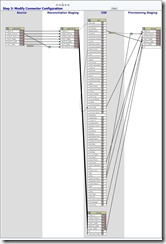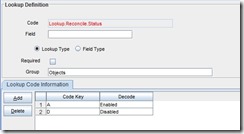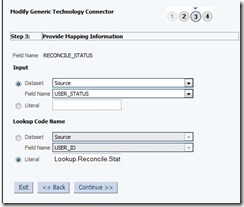If you have a requirement to reconcile user status from target resource and also to provision the value of user status into a target account you can follow this post.
Let’s say for example in the target resource the status is marked as A for enable and D for disable. To accomplish this using GTC connector you will need a lookup based translation.
Provisioning:
For provisioning let’s assume that the target database application table has a column USER_STATUS corresponding to the Status column in OIM, Also the target has different statuses corresponding to the statuses in OIM. To accomplish the provisioning then follow these steps:-
If you also have to reconcile the target’s resource status with OIM’s resource status and the target resource has different values for the statuses than OIM then follow the below mentioned steps:-
The following screenshot shows how the entire mapping looks like.
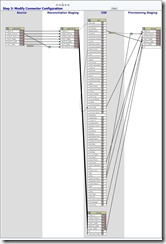
Let’s say for example in the target resource the status is marked as A for enable and D for disable. To accomplish this using GTC connector you will need a lookup based translation.
Provisioning:
For provisioning let’s assume that the target database application table has a column USER_STATUS corresponding to the Status column in OIM, Also the target has different statuses corresponding to the statuses in OIM. To accomplish the provisioning then follow these steps:-
- Create a lookup definition as shown in below snapshot
- Now create the GTC connector and do not choose the trusted source reconciliation as this is an example of target resource reconciliation and provisioning. Now map the OIM user dataset Status column to the provisioning staging dataset’s USER_STATUS column and choose “create mapping with translation” option. The mapping should be as shown in the below screenshot.
- Now when the provisioning happens the USER_STATUS will be populated as A and when you will disable the user the USER_STATUS will be set as D on the target resource.
If you also have to reconcile the target’s resource status with OIM’s resource status and the target resource has different values for the statuses than OIM then follow the below mentioned steps:-
- Create a another lookup (you could also use same lookup) that maps the target’s statuses to OIM’s statuses. Since this is target resource reconciliation the statuses will be Enabled and Disabled on OIM side But,if this were trusted resource reconciliation these would have been Active and Disabled on OIM side. The screenshot below shows the lookup.
- Now go to reconciliation mapping of the GTC connector and in the reconciliation staging dataset add a column and name it RECONCILE_STATUS and choose “Create mapping with Translation” option and map the USER_STATUS field to the the reconciliation lookup literal which has the mapping for translation. Refer to the below screenshots.
- After the above mapping map is done map the new RECONCILE_STATUS column in Reconciliation staging dataset to the OIM_OBJECT_STATUS field in the OIM account data set.
The following screenshot shows how the entire mapping looks like.