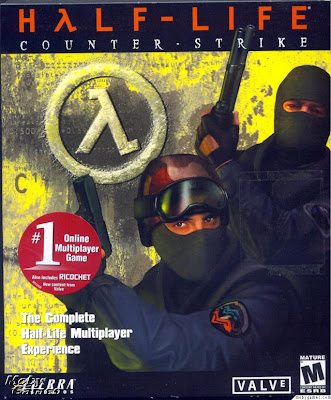To
change cs 1.6 start-up or menu music, follow these simple steps:-
- Open the directory where counter strike is installed and navigate to the cstrike directory.
For non steam cs 1.6:-
If you don't know where the installation directory is just right click on the shortcut, choose properties and then click on the find target button.
For steam cs 1.6:-
Right click on the steam shortcut, choose properties and then click on the find target button.
Now navigate to under the cstrike folder by following this sequence:- SteamApps->"your steam id"->counter-strike ->cstrike.
- Now under the cstrike directory, if there is a folder named media then open it else you should create the media folder.
- In the media folder delete the gamestartup.mp3 file and replace it with a mp3 music file of your choice, then rename the music file to gamestartup.
- Now Launch the game and listen to your favorite music in the game.
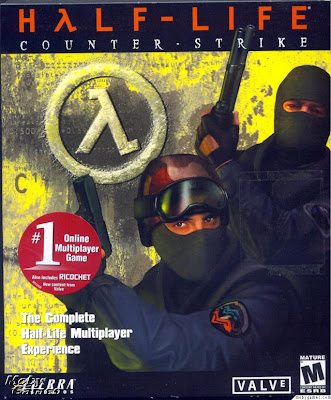
Posted on Sunday, June 28, 2009
by
Unknown