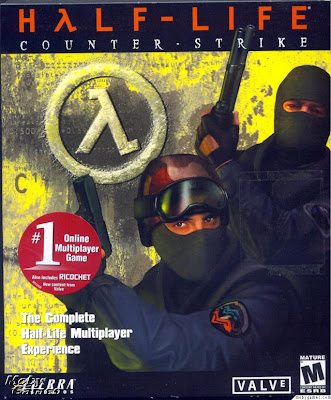- Launching the hlds and its launch options.
- Server rates for lag and choke free game-play.
1. Launching HLDS and it's launch options :- It can be launched in the following modes
- GUI mode
- Console mode
To launch it in the console mode follow these steps:-
- Create a shortcut of hlds on the desktop.
- Right click on the shortcut, select properties , select shortcut tab and in the target field after the game path (the path b/w the quotes), copy and paste the following code.
-console -game cstrike +sys_ticrate 1000 +heapsize 250000 +maxplayers 10 +map de_dust2
In this you can change the value of maxplayers and the map to what you want. - Setting up the rcon_password: One must set the rcon_password as it allows the server admin privileged commands like kick ban etc and if you do not set the rcon_password then anyone can execute those commands. To set the password execute the command: rcon_password "any-password" where "any-password" is the password you want to use.
- Increasing the process priority: Open the Windows task-manager, select the processes tab, select hlds.exe and right click on it and change its priority to realtime. This gives extra priority to the hlds process which reduces the lag.
- Changing sv_lan:Change the parameter sv_lan to 0 from 1 in the server.cfg file in the cstrike directory for online game play else there is no need to change the value.
- Adding Master server:One must add the master servers so that the server gets listed in the list, when people search for the game servers . For that add the following lines of code to your server.cfg file
setmaster add 69.28.151.162 setmaster add 72.165.61.189 setmaster add 207.173.177.11 setmaster add 68.142.72.250 setmaster add 65.73.232.251:27040 setmaster add 65.73.232.253:27040 setmaster add 207.173.177.12:27010 setmaster add 207.173.177.11:27010
Follow these steps:-
- Insert into the server.cfg file, the following alias based scripts that you can use to change the server rates easily. To change the rate just type the corresponding alias. For example:- if you want to set the rate to "normal" just type normal in the console.
alias "slow" "sv_minrate 6000;sv_maxrate 9000;sv_minupdaterate 14;sv_maxupdaterate 14;echo slow rate set" alias "normal" "sv_minrate 6000;sv_maxrate 13000;sv_minupdaterate 15;sv_maxupdaterate 20;echo normal rate set" alias "fast" "sv_minrate 10000;sv_maxrate 15000;sv_minupdaterate 20;sv_maxupdaterate 30;echo fast rate set" alias "veryfast" "sv_minrate 10000;sv_maxrate 20000;sv_minupdaterate 30;sv_maxupdaterate 90;echo very fast rate set"
- Now you should turn off the logging feature which enhances the performance of the server as it does not have to write log files. Enter these settings into your server.cfg file.
log off sv_logbans 0 sv_logfile 0 sv_log_onefile 0 mp_logmessages 0 mp_logdetail 0 sv_unlag 1 sv_maxunlag .1 fps_max 500
- Now depending upon your connection speed, you should enter the corresponding rates to the server.cfg file.
For 256kbps :-
sv_rate 15000 sv_cmdrate 66 sv_cmdbackup 4 sv_updaterate sv_resend 3 mp_dlmax 256 mp_decals 100
For 512kbps:-
For 1mbps or higher :-sv_rate 17000 sv_cmdrate 80 sv_cmdbackup 4 mp_updaterate 80 sv_resend 3 mp_dlmax 420 mp_decals 100
sv_rate 25000 sv_cmdrate 101 sv_cmdbackup 6 mp_updaterate 101 sv_resend 3 mp_dlmax 768 mp_decals 400
These settings should give the players playing on your hlds choke free and lag free game-play.