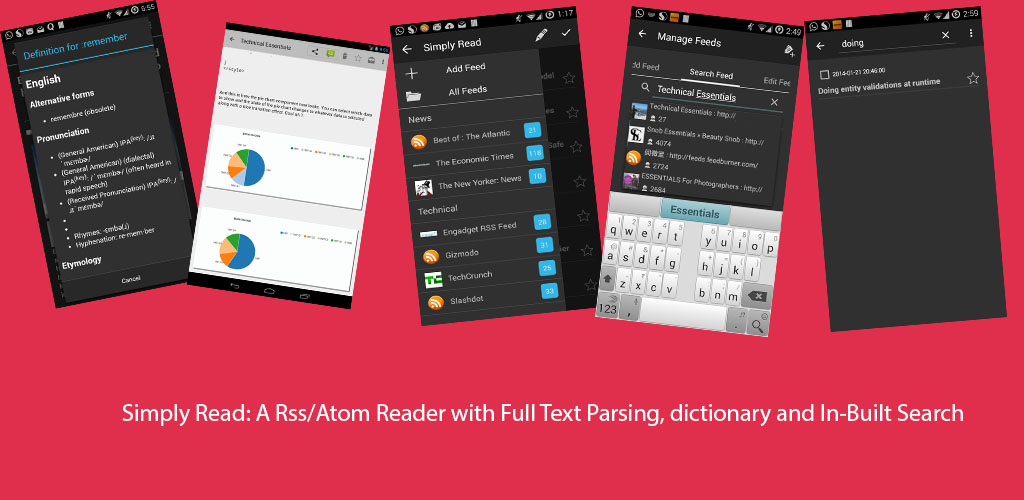In JDeveloper 11g, if you delete the database connection, you will notice that none of the oracle domain types will appear in the drop down when you create new objects. This happens because type map of bc4j components is changed to JAVA. Also this will cause problem in case you try to edit a already existing bc4j component as the type is changed from oracle domain to the corresponding java type.
To change the type map to oracle, just follow the steps mentioned below:-
To change the type map to oracle, just follow the steps mentioned below:-
- Open your *model.jpx file and find the entry for type map ie _TypeMap.
- Remove the aforementioned entry and restart jdeveloper 11g and now you will be able to see the oracle domain types.