What is tree utility?
The tree utility in windows xp provides a hierarchical display of files and directories under a current directory.
What's the use ?
Well one can argue that we can use the dir command with /s switch to print list of all the files and directories under the current directory, well obviously you can use it but the dir command does not provide a hierarchical display and hierarchical displays are easier to read or recognize hence one would definitely prefer the tree command over the dir command.
How to use it ?
The usage : TREE [drive:][path] [/F] [/A]
drive : Specifies the drive to examine.
path : it specifies the path to examine. It can be relative or absolute path.
/F: It displays the filenames in each directory as well as the directory names.
/A: It displays the output using standard ASCII characters, rather than extended ASCII characters that leads to a cool graphical appearance.
For example:
example 1 : Tree B:\java /F
It's Output:
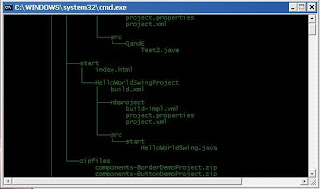
Example 2) Tree B:\java /F /A

The tree utility in windows xp provides a hierarchical display of files and directories under a current directory.
What's the use ?
Well one can argue that we can use the dir command with /s switch to print list of all the files and directories under the current directory, well obviously you can use it but the dir command does not provide a hierarchical display and hierarchical displays are easier to read or recognize hence one would definitely prefer the tree command over the dir command.
How to use it ?
The usage : TREE [drive:][path] [/F] [/A]
drive : Specifies the drive to examine.
path : it specifies the path to examine. It can be relative or absolute path.
/F: It displays the filenames in each directory as well as the directory names.
/A: It displays the output using standard ASCII characters, rather than extended ASCII characters that leads to a cool graphical appearance.
For example:
example 1 : Tree B:\java /F
It's Output:
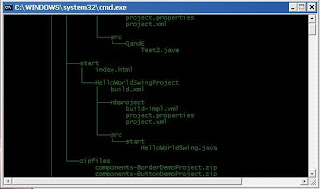
Example 2) Tree B:\java /F /A


