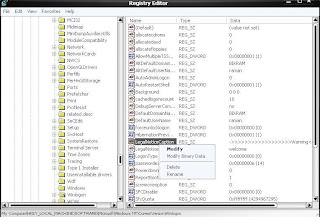Do you want to display a custom welcome message or a warning message before you log into windows xp ? .If you want to then this can be accomplished in a very simple way.
Just follow these steps :-
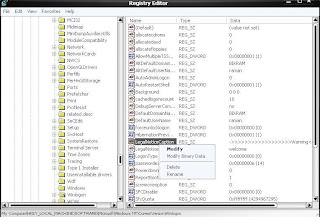
Just follow these steps :-
- Open run program prompt (Windows key+r).
- Type regedit and then press enter.
- Go to the following regsitry key "HKEY_LOCAL_MACHINE\SOFTWARE\Microsoft\Windows NT\CurrentVersion\Winlogon" .
- On the right window pane just find the key LegalNoticeCaption and then right click on it and choose modify and type the title of the window you want to display in the value data field.
- Now right click on the key LegalNoticeText(just below the legal notice caption key) and then type the text that you want the window to display at startup. The text could be a legal warning or you can type in a welcome message.
- After this exit the registry editor and reboot your pc. On reboot before you login you will see the window containing the message that you typed.