What is Subst Utility ?
This is a rarely known command line utility that can make a folder to appear as a Drive in windows xp. The Subst utility performs a task that you can’t perform within the Windows GUI i.e it is only a command line utility.
What's the use ?
It is very useful in case you access a directory a lot that is very deep in hierarchy and you have to make your way through a lot of directories. In that case you can just use this utility to make a folder appear like a directory.
How to use it ?
First you would have to open the command prompt.
The syntax of using the command is very simple It is mentioned and explained below:
Usage: SUBST [drive1: [drive2:]path]
For deleting :SUBST drive1: /D
drive1 : The name you want to give to the drive which will be containing the directory.
drive2 : The drive in which the directory is currently stored.
path: The path to the directory.
/D: It deletes the virtual directory.
For example: Let's say you want to make C:\books appear as a separate drive in windows explorer with the drive letter as b for this you would type the following command :-
Subst b: C:\books
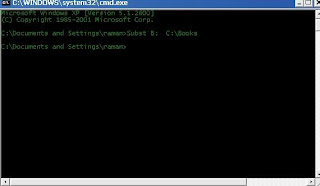
Note: Windows xp provides help for this command just type Subst /? for viewing help.
This is a rarely known command line utility that can make a folder to appear as a Drive in windows xp. The Subst utility performs a task that you can’t perform within the Windows GUI i.e it is only a command line utility.
What's the use ?
It is very useful in case you access a directory a lot that is very deep in hierarchy and you have to make your way through a lot of directories. In that case you can just use this utility to make a folder appear like a directory.
How to use it ?
First you would have to open the command prompt.
The syntax of using the command is very simple It is mentioned and explained below:
Usage: SUBST [drive1: [drive2:]path]
For deleting :SUBST drive1: /D
drive1 : The name you want to give to the drive which will be containing the directory.
drive2 : The drive in which the directory is currently stored.
path: The path to the directory.
/D: It deletes the virtual directory.
For example: Let's say you want to make C:\books appear as a separate drive in windows explorer with the drive letter as b for this you would type the following command :-
Subst b: C:\books
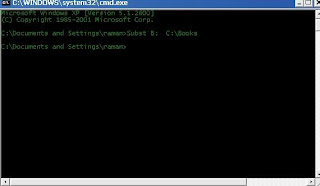
Note: Windows xp provides help for this command just type Subst /? for viewing help.


